Adding a custom warning
From the Custom Design Standard window, click on the Add Warning button.
Let's create a simple warning, where the software alerts you that shot peening is not possible if you have a wire diameter under 1 mm.
- Leave the level as "Warning"
- Next to explanation, type "Too small for shot peening!"
- Next to condition, type "d < 1"
- Find Wire Diameter in the list of variables and select it
The window should look like this:
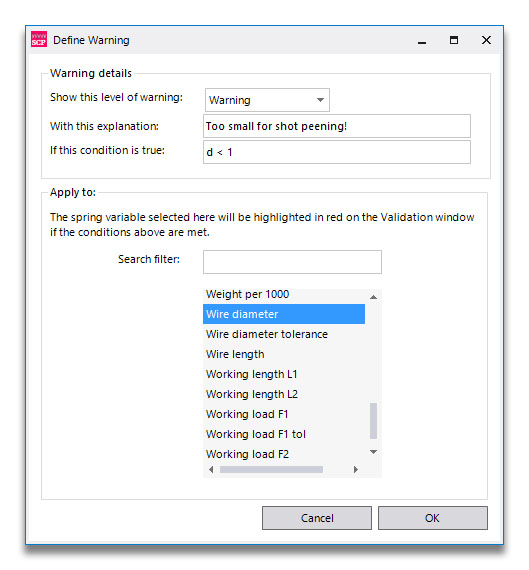
Click OK. Now if you design a spring with a wire diameter under 1 mm, the wire diameter will be shown in red. Note: don't forget to select the standard you've just been editing when you go back to the validation window!
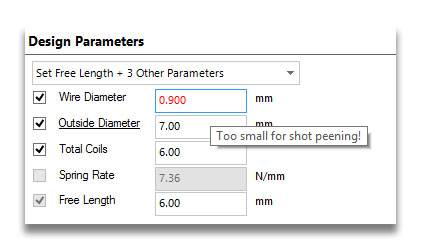
When you are writing your own warnings, refer to the same symbols list used in custom calculations.