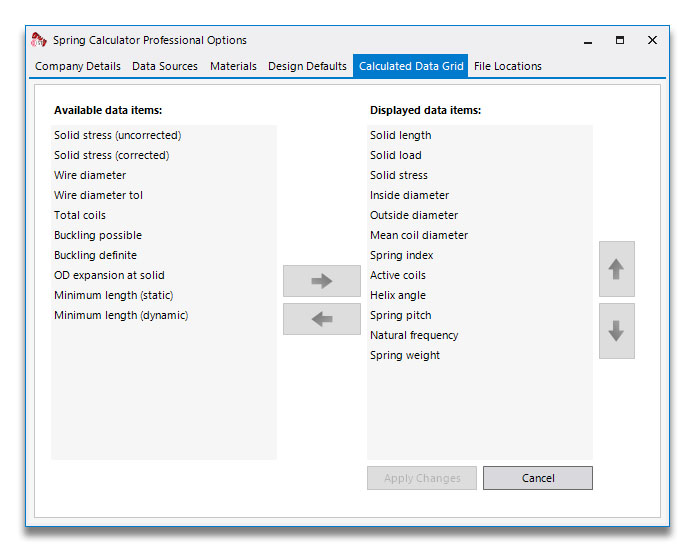Calculated Data Grid
The Calculated Data tab on the Options window allows you to customise which variables are displayed in the Calculated Data grid on the validation screen.
Currently displayed values are on the right hand side, and you can show or hide additional entries by selecting them on one side of the other, and clicking the arrow.
You can also use the up and down arrows to change the displayed order.
After making the required modifications, press the 'Apply Changes' button to save them.