Connecting SCP to the Enterprise Server
When your Enterprise Server is up and running, you will want to connect SCP to it. This can be done manually using the option "Connect to Enterprise Server" on the File menu:
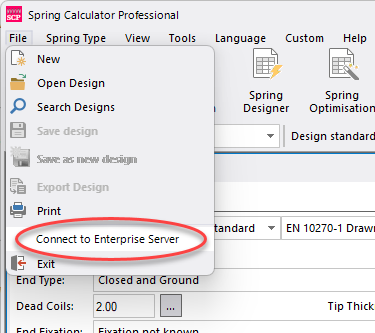
If you know the details of the server, you can type it in, otherwise click Browse to see a list of available servers on the network:
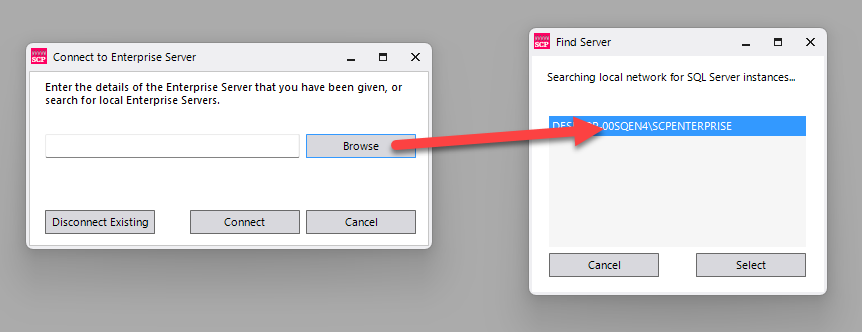
Select the server and click Connect - you should get a confirmation message:
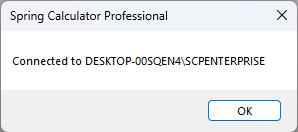
From now on, the SCP title bar will show this connection all the time:
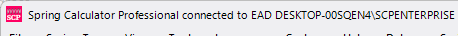
You will now be able to add any design databases on this server in the usual way.