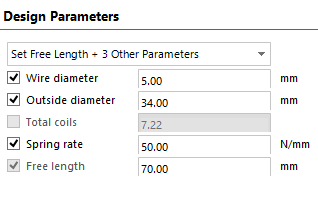Design Parameters
The Design Parameters section is where the main spring design process happens. When you first start up a blank design, it looks like this:
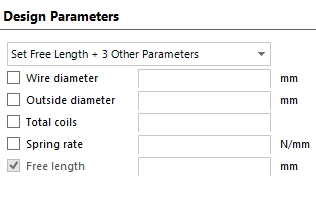
The drop-down choice at the top gives you access to the different design options. The default, as shown above, is "Set Free Length + 3 Other Parameters". With this set, you must enter the free length (because it is independent of other inputs) and any three of the other four parameters. The boxes on the left are ticked to show which values you are specifying - as you start to type each one, it automatically ticks:
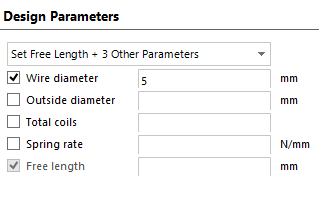
When you have put in enough values, the remaining input box will be locked out, and when you press Enter or click away from the final box the spring will calculate. In this case it is showing a spring rate of 43.51 N/mm:
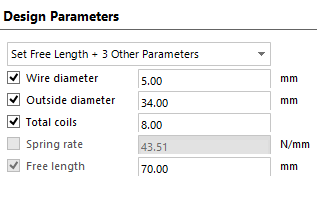
If you want to change which is the output value, you can untick one of the other options. Say we want to keep the wire and outside diameter the same, but adjust the number of coils to get the rate to be 50 N/mm. To do this we would "untick" the box next to Total Coils and enter 50 in the spring rate box, which becomes available to edit: