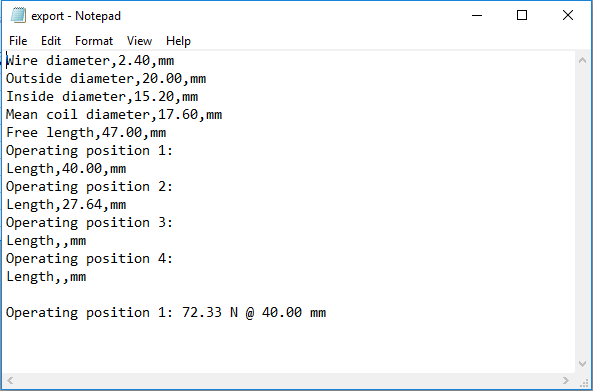Exporting text files
Exporting text files
This export option allows you to create plain text files. One common use for this is to write CSV (comma separated variables) files, which can be imported into a variety of other software (including Microsoft Excel).
Text files are based on templates that you store in the following location:
<Documents folder>\IST\SpringCalculatorProfessional\ExportTemplates\<Spring type>\Text
The easiest way to find this is to go to the File Locations tab on the Options window and click on the folder icon.
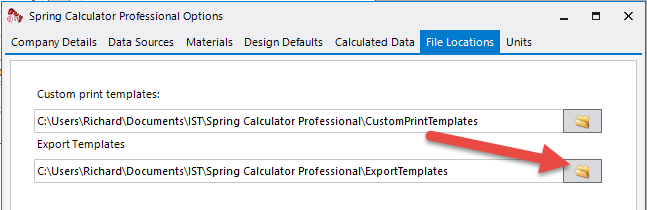
Then open the spring type folder (eg "Compression") and the Text folder.
File format
The template file can contain any information that is plain text. Any named fields within square brackets that are recognised will be replaced by the values from the current design. For example, this template file:
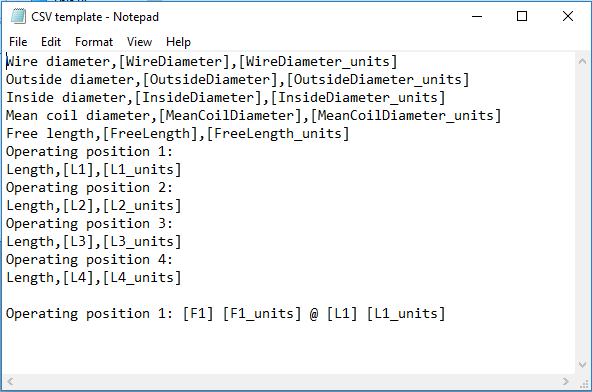
Becomes this after exporting: