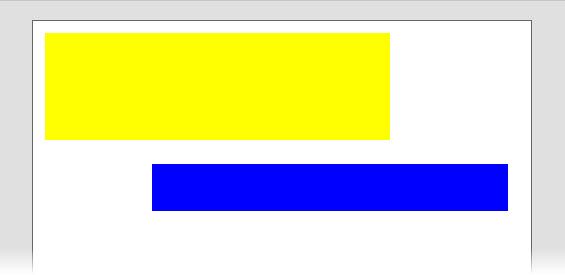Filled rectangle
Filled rectangle
Draw a solid shaded rectangle with a specified colour. The colour can either be specified as RGB values, or by name.
Inputs
Input name |
Optional/required |
Notes |
Position |
Required |
Rectangle with top-left corner at (x1,y1) and bottom-right corner at (x2,y2). Position is relative to the top-left of the page, measured in mm. |
Colour |
Optional |
Can be either a/r/g/b values, or the name of a colour. Defaults to black. |
Example
<PrintElement name="FilledRectangle">
<Position x1="5" y1="5" x2="150" y2="50" ></Position>
<Colour a="255" r="255" g="255" b="0" ></Colour>
</PrintElement>
<PrintElement name="FilledRectangle">
<Position x1="50" y1="60" x2="200" y2="80" ></Position>
<Colour>blue</Colour>
</PrintElement>
Produces this output: