Refreshing Licences
Spring Calculator Professional will check its licence information occasionally to make sure that the software is still licensed, and update the licence with any changes that have been made - for example, you may have purchased a new spring type or other optional module for the software.
You can also manually force a licence refresh when you want to. This can be particularly useful after you purchase a new software option, or buy additional seats for your licence, or when you have extended your software maintenance.
The procedure for refreshing your licence depends upon whether you have a fixed or floating licence.
Fixed Licence
Start the SCP program. You will find the Refresh Licence option at the bottom left of the screen:

Pressing 'Refresh License' will attempt to contact our licensing server and update the SCP license on your machine.
This will ONLY work if you have a fixed license; if you have a floating license then a message will be displayed:
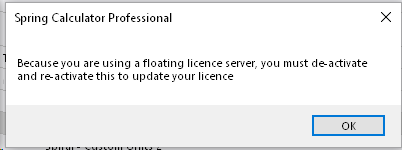
Note that because refreshing the licence involves contacting our licensing server, you must have an Internet connection when you refresh the licence.
Floating Licence
If you have a Floating licence, you will need to access the License Server program to refresh the license.
Again, you will need an Internet connection to do this.
- Close SCP
- Bring up the SCP Licence Server (see 'Installing a Floating Licence Server'). You'll need to do this with administrator rights
- Click "Remove licence server"
- Click "Install licence server"
- Restart SCP
Offline Refresh
If you cannot get Internet access, and need to refresh your license, you will need to use the instructions to be found in 'Activating Offline'. Deactivate and re-activate the licence as described there.
Troubleshooting
The usual reason that a license refresh doesn't work is that your machine is unable to contact our activation servers. Please check your Internet connectivity. You may find the links referenced in Entering License Details useful.
If you know that something has changed, but it's not being picked up by the Refresh Licence button, sometimes you need to click Deactivate Licence and then set the licence again. Have your license key available in case you are prompted for it.