Compression Spring Designer
The Spring Designer Window can be used with the Wizard or on it's own to create a spring design.
If used with the Wizard, it will be pre-populated with whatever data you have entered via the Wizard.

If you have selected the Designer from the menu, then it will be blank.
Once you have entered enough data for a design to be attempted, the Transfer button will be enabled.
For example, in the below window the highlighted data has been entered and the Transfer button is now available for use.
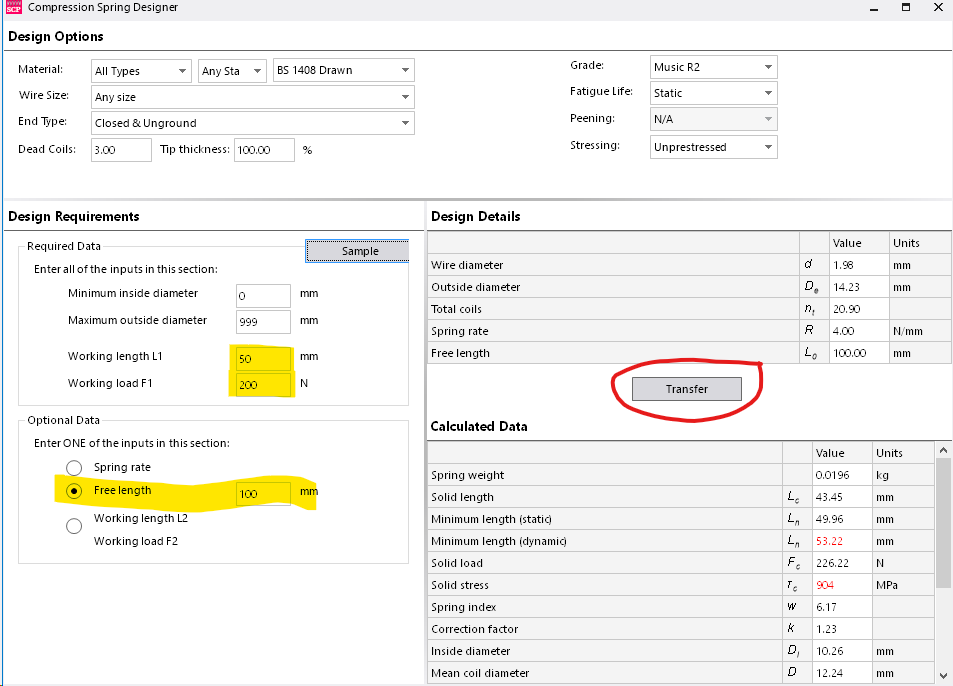
The Transfer Button
The Transfer button copies the data from the Designer Window to the Validation Window, and pops up the Validation Window so you can continue to work with the design.