User defined calculations
Spring Calculator Professional includes all the usual design calculations, but you might have need for others, especially if you have an internally-mandated set of design rules. You can easily set up your own calculations and display them on screen or printouts. To start, go to Tools > Custom Calculations:
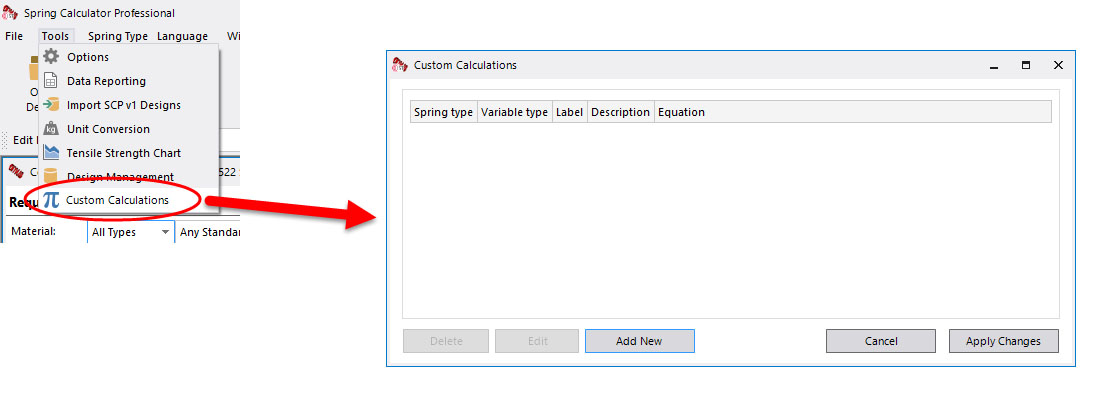
In this example, we're going to set up three calculations to show the different stress correction factors. Click Add New. Fill in the following values:
- Spring type: Compression
- Variable type: Number (could be length, stress etc. This is used to define the units in order to be able to display in any unit set you like).
- Label: k_wahl (this is used to refer to the calculated variable on printouts or other variables).
- Description: Stress factor (Wahl) (the name shown on the Calculated Data grid).
- Equation: (4 * w - 1) / (4 * w - 4) + 0.615 / w (in this equation, w is the spring index). Note that you should not put an equals sign ("=") at the beginning.
Your screen should look like this:
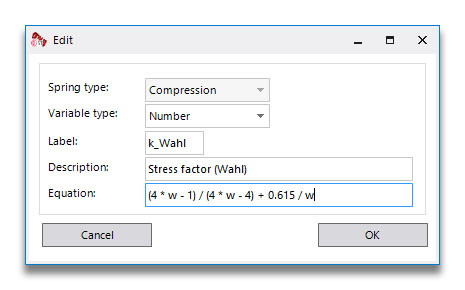
When you click OK, the new custom variable is added to the list. Here we have added two more similar variables to represent the three different stress factors:
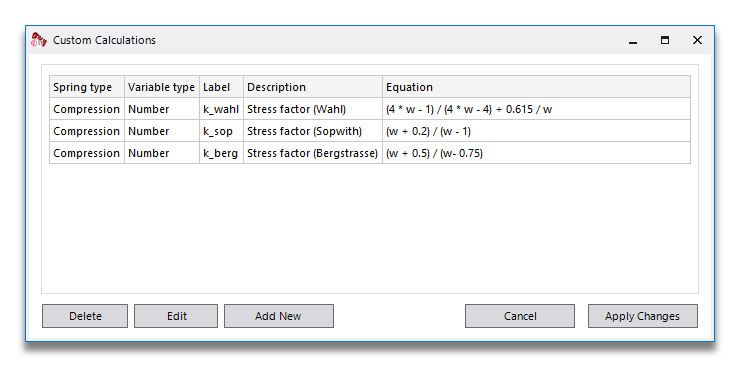
Click Apply Changes. You can now go to Tools > Options > Calculated data, and these new variables will be ready to add to the grid:
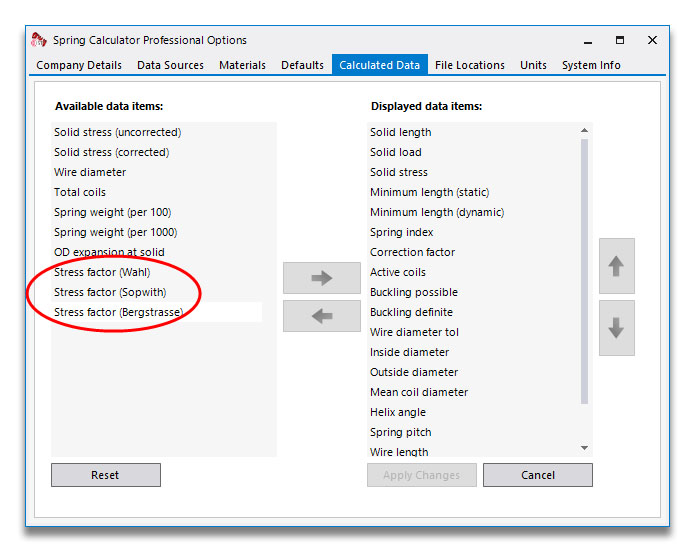
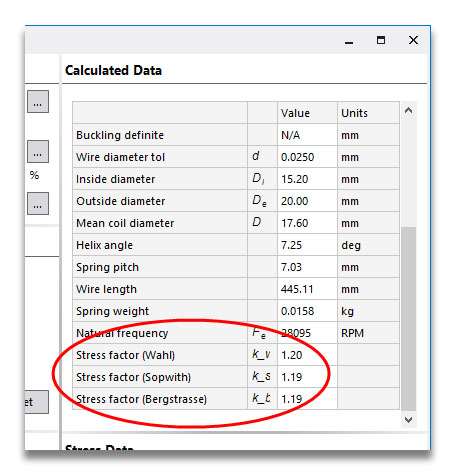
These aren't very exciting numbers, as they are very similar, so let's see what the effect is on the stress. This is the general stress equation for uncorrected and corrected stress:
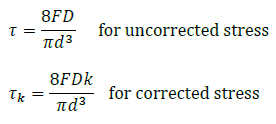
We could come up with a simple equation that multiplies the uncorrected solid stress (whose label is Tauc) by each of our correction factors, but let's work out the full equations. Note that when the spring is calculated, the equations are worked out in the order shown, so if you want to use one factor to calculate another, it must appear higher up in the list.
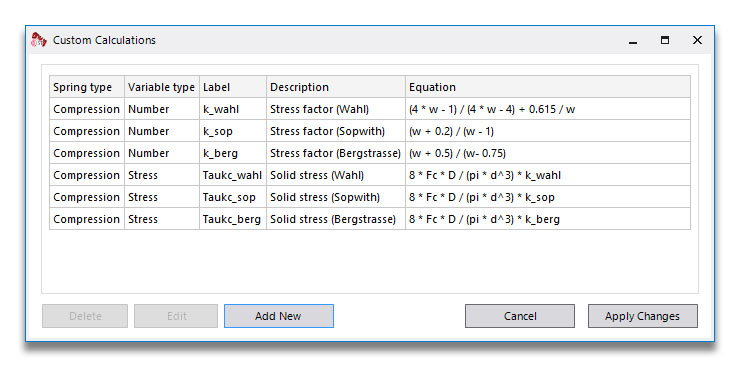
The result of these calculations is shown here, and you can see the subtly different corrected stresses:
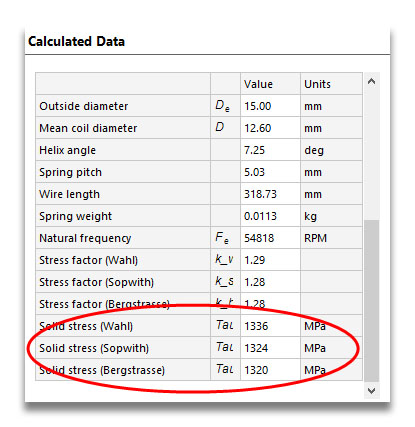
Sharing Custom Calculations with other SCP Users
The Custom Calculations are stored in a text file.
The file can be found in Documents\IST\Spring Calculator Professional\Custom
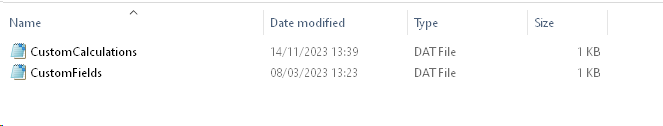
CustomCalculations.dat stores the information about Custom Calculations
Customfields.dat stores the Custom Field information
Note that if you do copy these files to a new SCP installation, the files will over-write any existing Custom Data files.