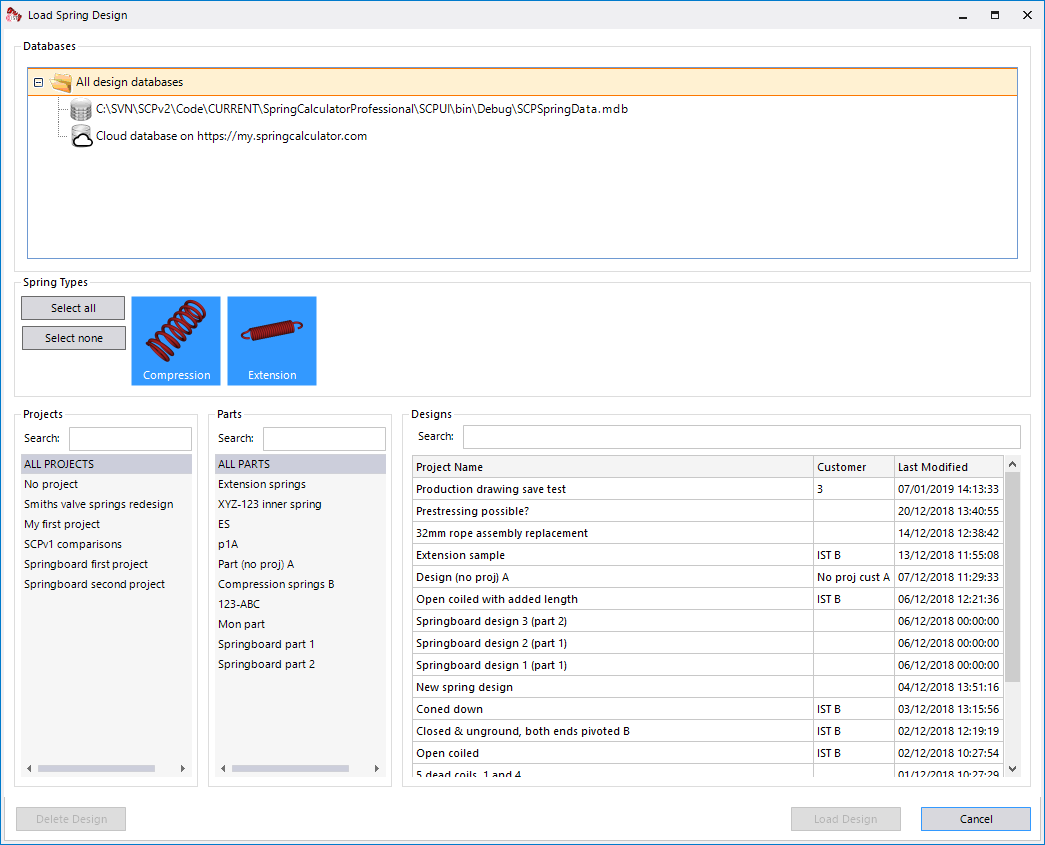Loading and saving designs
Spring Calculator Professional uses database files to store your spring designs. By default your designs are saved to a database in the installation folder, but this can be anywhere you want, such as a network share (useful for collaboration and also for easy backup). You can also link to multiple databases at the same time. For more information on this, see the Data Sources section on the Options screen.
Saving a spring design
Note: The Save icon and menu entry only become available when you have a valid design entered.
Unlike previous versions of Spring Calculator Professional, the Save function simply writes the current design to the database, rather than offering you to ability to change the name, part number etc. If you need to do this, use the Edit Design Details window.
Loading a spring design
When loading a design, you can choose to either see a list of designs from all available databases, or select one database in particular. You can also filter by spring type.
The default is to show all projects, parts and springs, but you can filter this down if you need, or simply search by design name.