Moving SCP Licenses between computers
There will be times when you need to move SCP Licenses between computers - for example:
- A computer is replaced by a new machine or is upgraded.
- Someone no longer needs SCP on their computer.
- A computer is damaged or lost.
SCP Licenses can be moved between computers. The process is slightly different depending upon whether the license is a Floating License or a Fixed License, but the principles are the same.
NOTE - An Internet Connection is required to successfully deactivate a license.
Outline Process
The basic process is as follows:
- Deactivate the license on the original computer.
- Install the software on the new computer
- Activate the License on the new machine.
It is important to deactivate the license on the old machine first. If you don't, or can't (e.g. the machine is damaged or unavailable) then we can deactivate the license for you, but if we do this the license may not be immediately available for re-activation on another machine.
Detailed steps are given below for Fixed and Floating Licenses.
Removing the SCP Software from a Computer
If you wish to totally remove the software from computer without installing it elsewhere, you should still de-activate the license before removing the software.
Design Databases
If you're moving the SCP software on to another computer, then you may also need to move your Design Databases.
Moving a Fixed SCP License
A fixed license allows the SCP software to run on one computer.
The steps involved in moving a fixed license are as follows:
Run SCP. At the opening screen press the'Deactivate License' link.
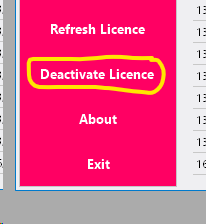
This will change to read 'Enter License Details' as below.
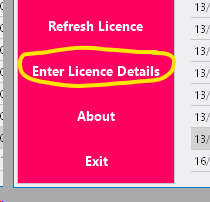
This license is now deactivated. To check that this is so, close SCP and re-start the program. If the license is deactivated you will see the following dialogue displayed:
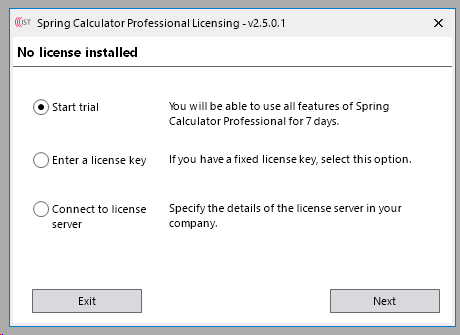
You can now install SCP on another computer and re-activate the license on that computer.
Moving a Floating License
The Floating License is activated on the License Server.
Note
You cannot deactivate a Floating License from SCP itself.
If you do use the 'Deactivate License' option on SCP when you have a Floating License, you will stop that copy of SCP from using the license server, but the license server itself will keep running for other SCP users.
To remove and deactivate a Floating License, follow these steps:
- Close all attached instances of SCP
- Bring up the SCP Licence Server (see 'Installing a Floating Licence Server'). You'll need to do this with administrator rights
- Click "Remove licence server"
- Click "Stop licence server"
- Click "Exit License Server"
It's not necessary to uninstall the License Server software at this point.
The License Server software can now be installed and re-activated on another server machine.