Understanding projects, parts and designs
In previous versions of Spring Calculator Professional, each spring design was saved as a separate entity, and details such as part number were simply text fields. With this version, there is a new way of working that introduces parts and projects in their own right
Projects
A project is an over-riding container, which could be a piece of work for a particular customer, a sales inquiry, or any other way you can think of that might be useful to group designs together. It can contain multiple parts and designs.
Parts
A part refers to a particular spring that you need, but it can contain multiple springs, which can even be of different spring types.
Designs
The lowest level is the actual spring design, which represents the physical spring you are calculating.
An example of this might be the following structure:
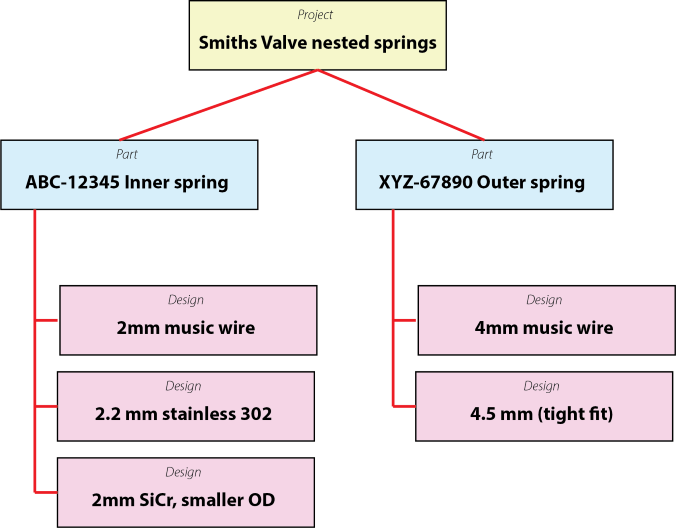
Designing without using projects and parts
If you wish, you can create a design that doesn't belong to any projects or parts. There is a special "No project" option you can select when creating a new spring, and you can simply enter a blank part number.