Updating SCP
Spring Calculator Professional is regularly updated. There are typically two major updates a year, with occasional smaller updates.
Release Notes for recent versions of SCP can be found here : Release notes
SCP Maintenance
Having up to date maintenance will allow you to access and use the most recent versions of SCP, making all new features and bug fixes immediately available to you.
When you purchase SCP, you get a year's free maintenance which allows you access to all updates and bug fixes for the period of one calendar year after your purchase. The Maintenance can be extended for a fee. If you don't have maintenance, feel free to contact us for a quote.
Your software will continue working if you do not have maintenance, but you will be unable to run new versions of SCP.
What Version of SCP am I running?
You can use the Help->About menu option to find out what version of SCP you are running.
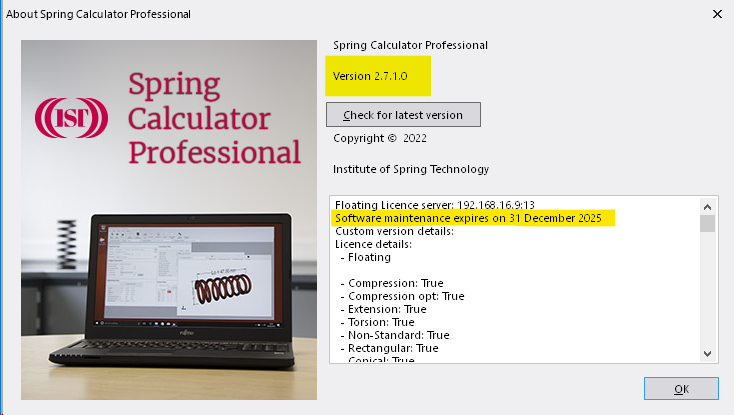
The Version Number is highlighted at the top of the page.
Your Software Maintenance Expiry date is shown further down the screen.
You can check for new versions of SCP that may be available to you by pressing the 'Check for Latest Version' button.
PLEASE NOTE THAT IF YOU ATTEMPT TO INSTALL A VERSION OF SCP RELEASED AFTER THE DATE YOUR MAINTENANCE EXPIRES, THAT VERSION OF SCP WILL NOT RUN!