Using the Validation window
Using the Validation window
The validation window is the focal point of your spring design. It can be used to either enter a spring dimensions and see the results (our very first software was sold as a "checking program"), or to use application requirements to help design the spring.
Background information
Before starting on the design, you need to consider the units you are working in, the design (calculation) standard and the tolerance standard. These are shown on the main window toolbar:
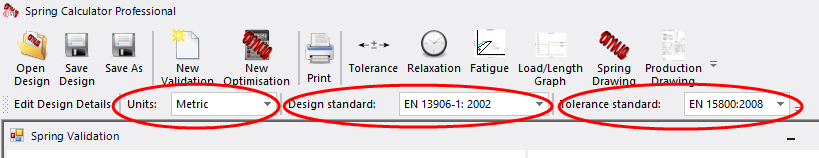
Sections of the validation window
The window is split into two rough areas: the inputs on the left hand side, and the outputs on the right hand side. Each of these is described in more detail in its own section.
- Required Data covers fundamental properties of the spring that you will probably know (or at least have an idea about) before you start work.
- Design Parameters is the dimensional inputs to the design itself.
- Operating Data calculates the working loads, lengths, stresses etc.
- Calculated Data shows various useful information about the spring itself (that doesn't depend on the exact working positions).
- Stress Data shows whether or not the spring is safe at each working position, for each material grade in the currently selected material standard.